
ChatGPT is an AI-based language model developed by OpenAI.
ChatGPT has been trained on a large corpus of text data to generate human-like responses to text inputs. ChatGPT can perform various language tasks such as answering questions, generating text, completing sentences, and summarizing text, among others.
Getting started with ChatGPT is straightforward and requires a few simple steps. Here’s a step-by-step guide on how to get started with ChatGPT:
Here are steps to started with ChatGPT:
- Register with OpenAI.
- Sign-up with Email ID
- Verify your account and login
- Go to URL https://ift.tt/arxEfeL to get started
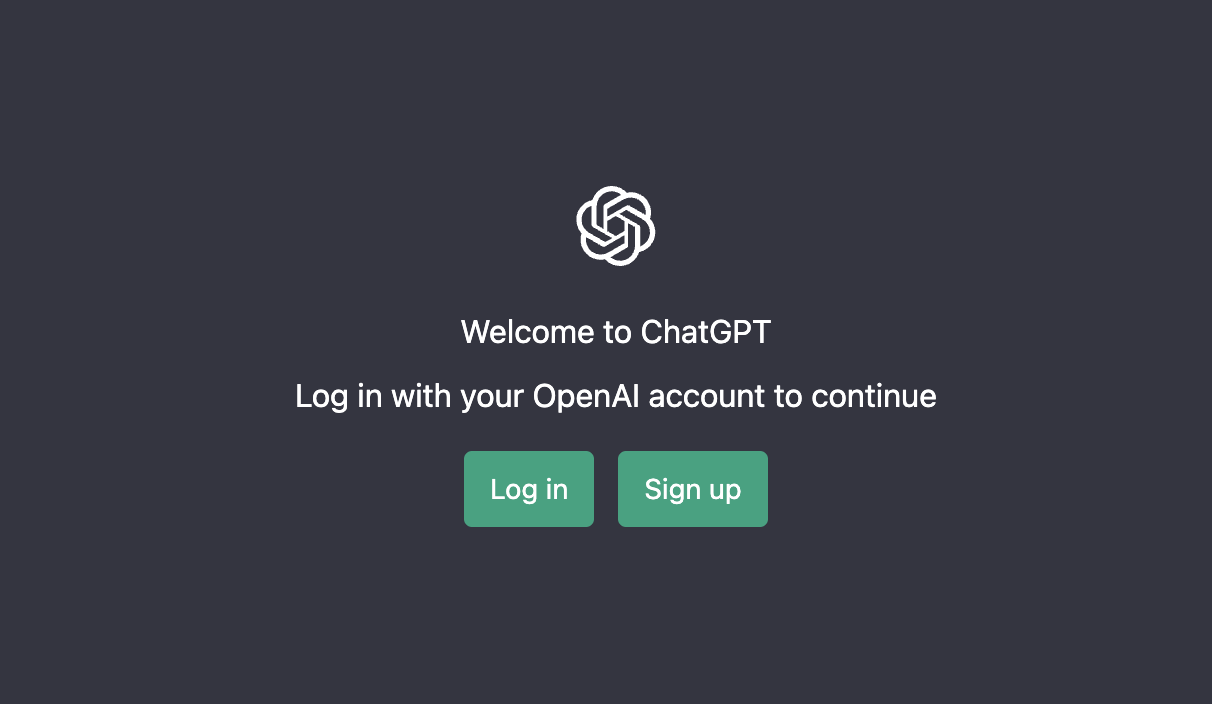
Step-1. Register with OpenAI
In order to use ChatGPT, you need to have an OpenAI account. You can sign up for an account on the OpenAI website.
- https://ift.tt/XjGqfLZ
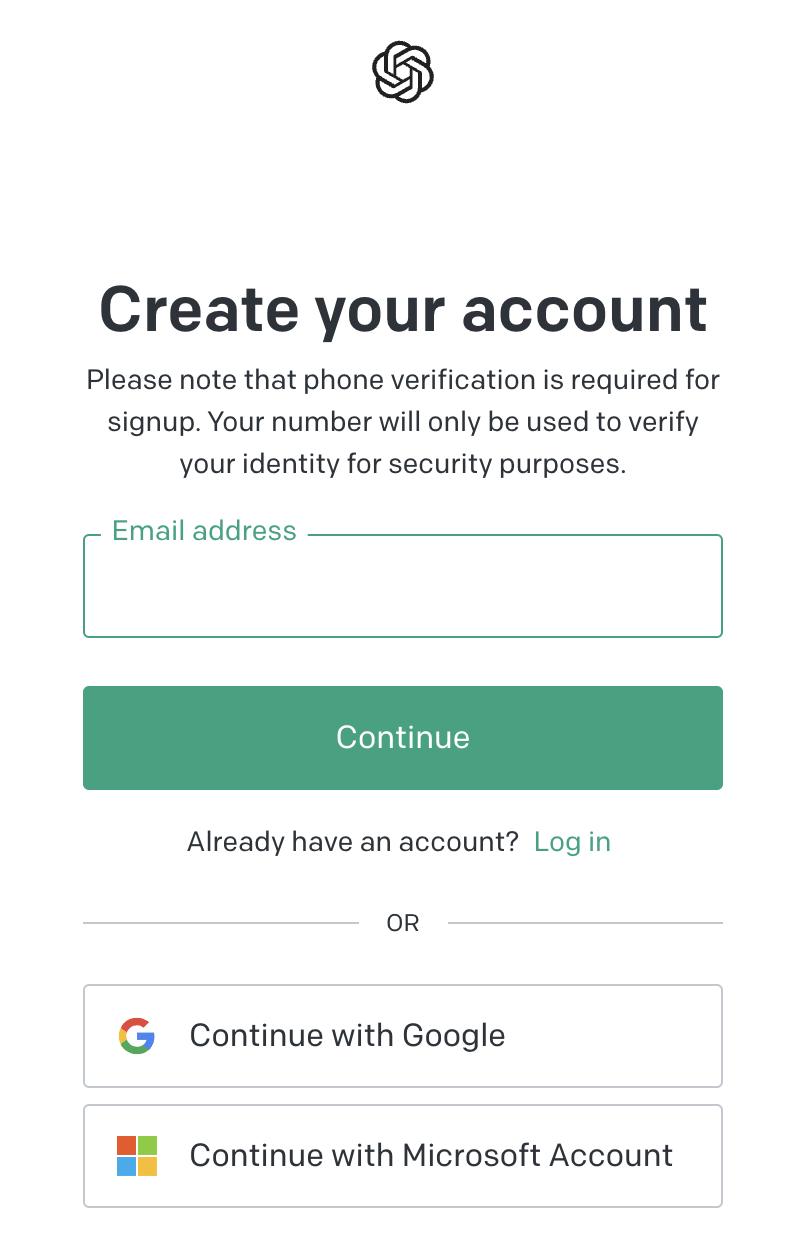
After verifying your email account, login using URL https://ift.tt/arxEfeL.
Step-2. Familiarize yourself with the API doc
Are you a developer? Do you want to integrate ChatGPI API into your production app? Then you are at right place.
OpenAI provides a comprehensive API documentation that explains how to use the ChatGPT model. The documentation covers the different parameters and inputs that the API supports, along with code examples in various programming languages.
Step-3. Choose a development environment
OpenAI’s API is language-agnostic, which means you can use it with any programming language that supports RESTful APIs. You can choose a development environment based on your preferred programming language and setup the required tools and libraries.
Step-4. Write your code
Once you have familiarized yourself with the API documentation and chosen your development environment, you can start writing your code. You will need to send a text input to the API and receive the response generated by ChatGPT. You can use the code examples provided in the API documentation as a starting point.
Step-5. Test your code
After writing your code, you can test it by sending input texts to the API and observing the output. You can also make changes to your code and test it again to see the effect on the output.
Step-6. Deploy your application
Once you have tested your code and are satisfied with the results, you can deploy your application. You can deploy it as a web app, a mobile app, or a desktop app, depending on your requirements.
ChatGPT is a powerful language model that can be used for various natural language processing tasks. Getting started with ChatGPT is easy and requires a few simple steps, including registering with OpenAI, familiarizing yourself with the API documentation, choosing a development environment, writing your code, testing your code, and deploying your application.
Some Sample ChatGPT responses:

ChatGPT is a conversational AI model developed by OpenAI. It uses the transformer architecture, which is a type of deep neural network designed for processing sequential data such as text. ChatGPT is trained on a massive amount of diverse text data and is designed to generate human-like text based on the input it receives. This makes it capable of performing a wide range of natural language tasks such as answering questions, generating summaries, translating text, and engaging in conversations.
The “GPT” in ChatGPT stands for Generative Pre-trained Transformer. The model has been pre-trained on a large corpus of text data, allowing it to generate text that is coherent and semantically meaningful. This pre-training also makes it possible to fine-tune ChatGPT on specific tasks with smaller amounts of training data, making it a versatile and highly practical tool for building conversational AI applications.

The post What is ChatGPT? Getting started with ChatGPT appeared first on Crunchify.
0 Commentaires