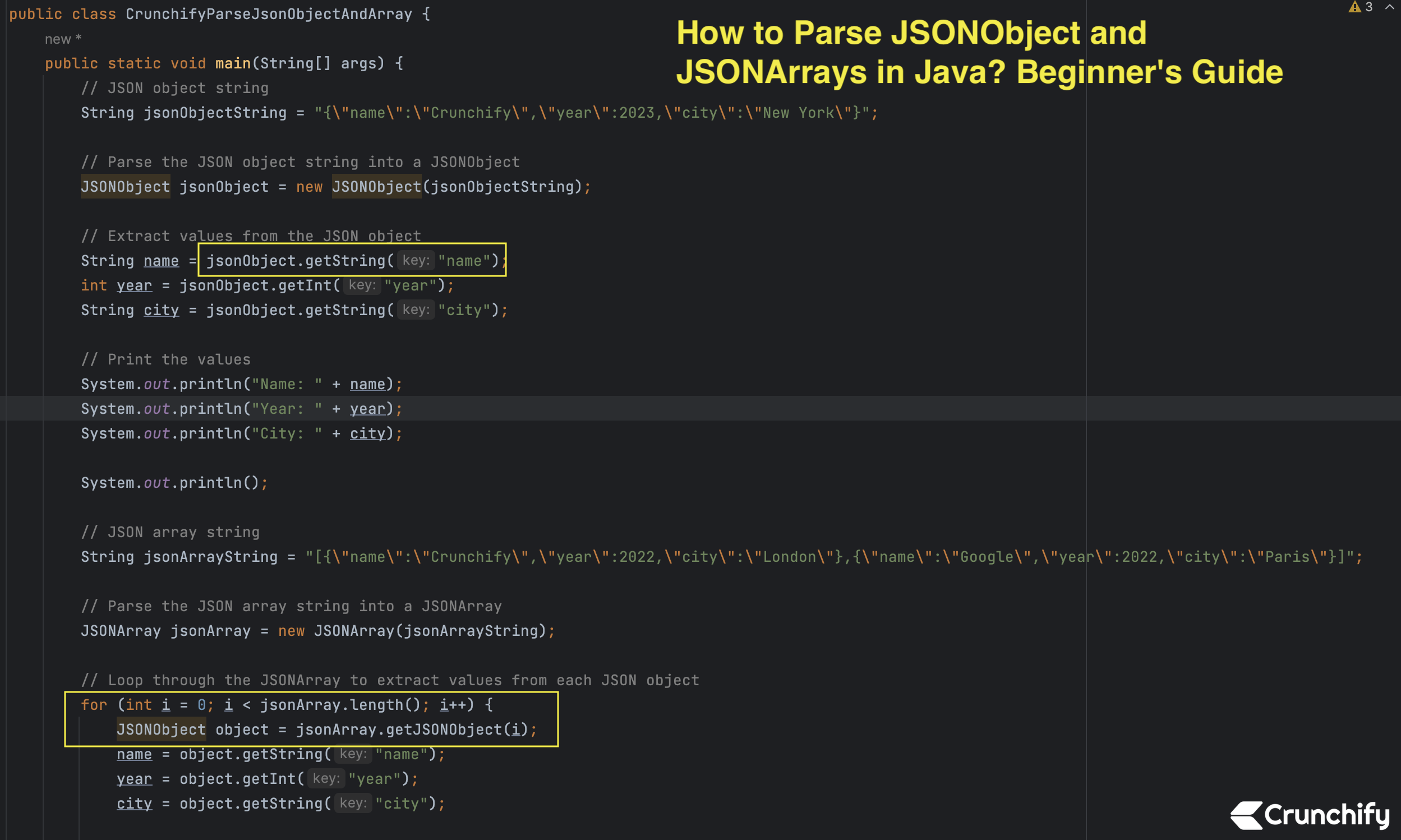
Here is a simple Java tutorial which demonstrate how to parse JSONObject and JSONArrays in Java.
JSON syntax is a subset of the JavaScript object notation syntax:
- Data is in name/value pairs
- Data is separated by commas
- Curly braces hold objects
- Square brackets hold arrays
Just incase if you want to take a look at simple JSON tutorial which I’ve written sometime back. In this example we will read JSON File Crunchify_JSON.txt from file system and then we will iterate through it.
In order to run below Java project, please add below Maven Dependency to your project in pom.xml file.
<dependency>
<groupId>org.json</groupId>
<artifactId>json</artifactId>
<version>20151123</version>
</dependency>
Example-1.
Create this .txt file and update path in Java project:
{
"blogURL": "https://crunchify.com",
"twitter": "https://twitter.com/Crunchify",
"social": {
"facebook": "http://facebook.com/Crunchify",
"pinterest": "https://www.pinterest.com/Crunchify/crunchify-articles",
"rss": "https://crunchify.com/feed/"
}
}
Java Program:
package com.crunchify.tutorials;
import java.io.BufferedReader;
import java.io.FileNotFoundException;
import java.io.FileReader;
import java.io.IOException;
import org.json.JSONException;
import org.json.JSONObject;
/**
* @author Crunchify.com
*
*/
public class CrunchifyParseJSONObject {
public static void main(String[] args) throws FileNotFoundException, JSONException {
String jsonData = "";
BufferedReader br = null;
try {
String line;
br = new BufferedReader(new FileReader("/Users/<username>/Documents/Crunchify_JSON.txt"));
while ((line = br.readLine()) != null) {
jsonData += line + "\n";
}
} catch (IOException e) {
e.printStackTrace();
} finally {
try {
if (br != null)
br.close();
} catch (IOException ex) {
ex.printStackTrace();
}
}
// System.out.println("File Content: \n" + jsonData);
JSONObject obj = new JSONObject(jsonData);
System.out.println("blogURL: " + obj.getString("blogURL"));
System.out.println("twitter: " + obj.getString("twitter"));
System.out.println("social: " + obj.getJSONObject("social"));
}
}
Result:
blogURL: https://crunchify.com
twitter: https://twitter.com/Crunchify
social: {"facebook":"http://facebook.com/Crunchify","rss":"https://crunchify.com/feed/","pinterest":"https://www.pinterest.com/Crunchify/crunchify-articles"}
Example-2.
Here is a complete Java program that demonstrates parsing both JSON objects and arrays.
CrunchifyParseJsonObjectAndArray.java
package crunchify.com.java.tutorials;
import org.json.JSONArray;
import org.json.JSONObject;
/**
* @author Crunchify.com
* Program: How to Parse JSONObject and JSONArrays in Java? Beginner's Guide
*
*/
public class CrunchifyParseJsonObjectAndArray {
public static void main(String[] args) {
// JSON object string
String jsonObjectString = "{\"name\":\"Crunchify\",\"year\":2023,\"city\":\"New York\"}";
// Parse the JSON object string into a JSONObject
JSONObject jsonObject = new JSONObject(jsonObjectString);
// Extract values from the JSON object
String name = jsonObject.getString("name");
int year = jsonObject.getInt("year");
String city = jsonObject.getString("city");
// Print the values
System.out.println("Name: " + name);
System.out.println("Year: " + year);
System.out.println("City: " + city);
System.out.println();
// JSON array string
String jsonArrayString = "[{\"name\":\"Crunchify\",\"year\":2022,\"city\":\"London\"},{\"name\":\"Google\",\"year\":2022,\"city\":\"Paris\"}]";
// Parse the JSON array string into a JSONArray
JSONArray jsonArray = new JSONArray(jsonArrayString);
// Loop through the JSONArray to extract values from each JSON object
for (int i = 0; i < jsonArray.length(); i++) {
JSONObject object = jsonArray.getJSONObject(i);
name = object.getString("name");
year = object.getInt("year");
city = object.getString("city");
System.out.println("Name: " + name);
System.out.println("Year: " + year);
System.out.println("City: " + city);
}
}
}
IntelliJ IDEA Result
Just run above program as a Java Application and you should see result as below.
Name: Crunchify Year: 2023 City: New York Name: Crunchify Year: 2022 City: London Name: Google Year: 2022 City: Paris Process finished with exit code 0
Details:
- The first step is to import the
org.json.JSONObjectandorg.json.JSONArrayclasses, which are part of the org.json library. - Then, we define a
jsonObjectStringvariable, which holds a string representation of a JSON object. - Using the
JSONObjectclass, we parse thejsonObjectStringinto aJSONObjectusing thenew JSONObject(jsonObjectString)constructor. - Then, we use the
getString,getInt, andgetBooleanmethods to extract values from thejsonObject. - After printing out the values, we do a similar process to parse a
jsonArrayStringinto aJSONArrayand loop through each JSON object to extract and print values.
The post How to Parse JSONObject and JSONArrays in Java? Beginner’s Guide appeared first on Crunchify.

0 Commentaires