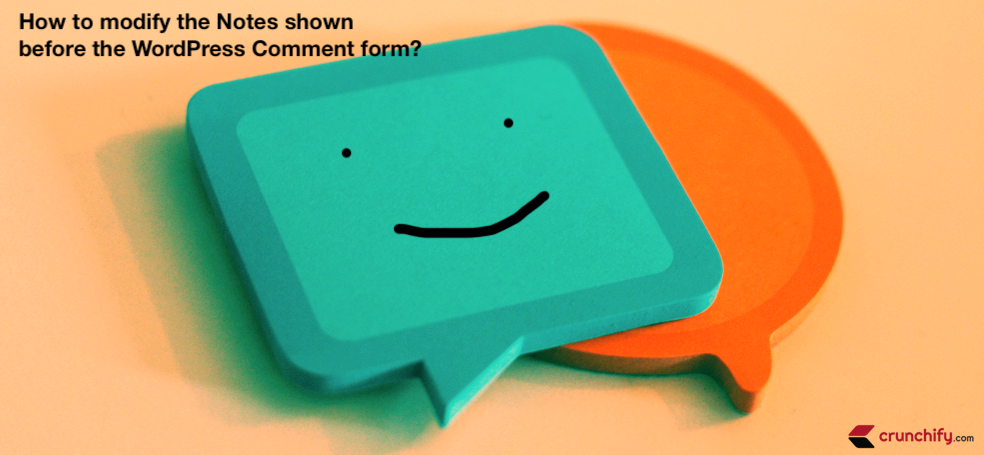
By default when you launch a new website, your site’s WordPress comment form show this note before comment form.
Your email address will not be published. Required fields are marked *
How to change comment notes content before form?
Before:
This is default WordPress comment form note.
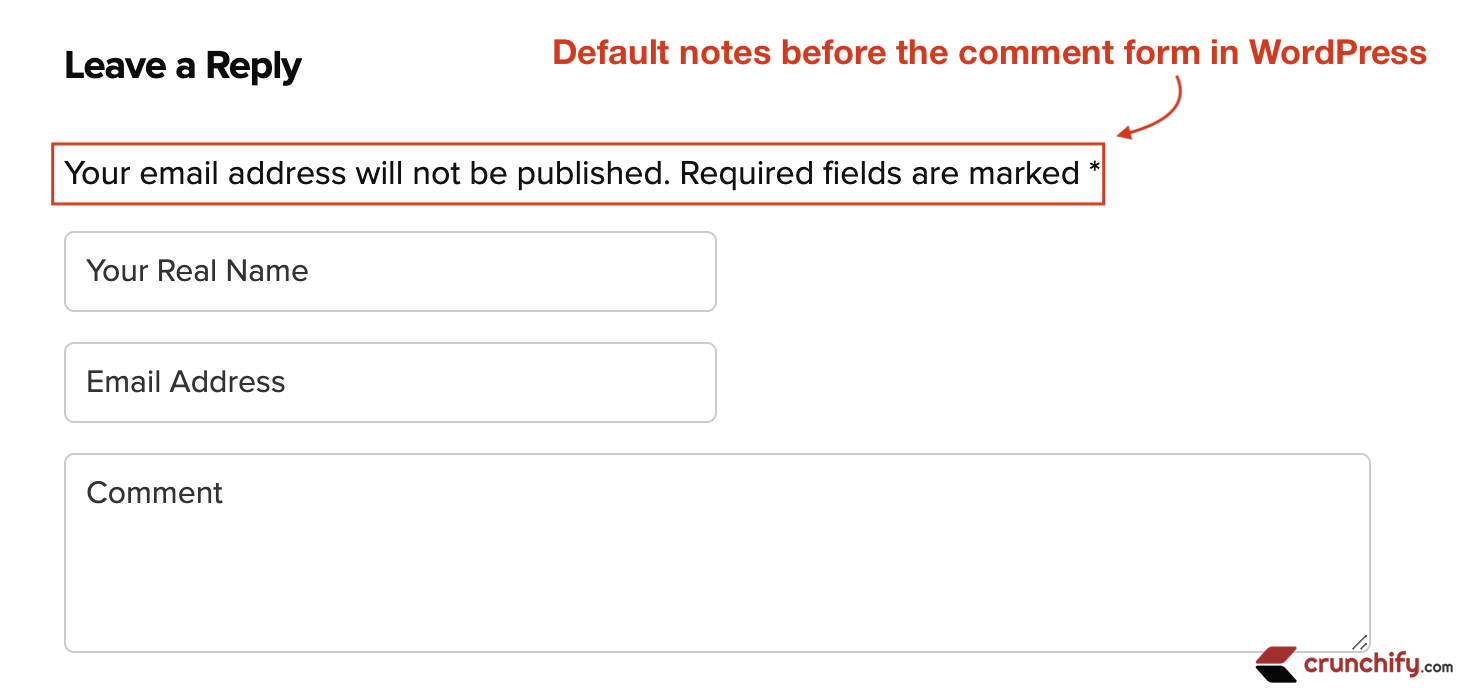
Just put below code into WordPress’s functions.php file and you are all set.
function crunchify_modify_text_before_comment_form($arg) {
$arg['comment_notes_before'] = '<p class="comment-notes">' . __( 'We welcome relevant and respectful comments. Off-topic comments may be removed.' ) . '</p>';
return $arg;
}
add_filter('comment_form_defaults', 'crunchify_modify_text_before_comment_form');
After:
This is modified WordPress comment form notes.

How to remove notes before comment form?
Just use below code and put it in to WordPress’s functions.php file.
// remove all notes before comment form
add_filter('comment_form_defaults', 'crunchify_remove_comments_notes');
function crunchify_remove_comments_notes($defaults)
{
$defaults['comment_notes_before'] = '';
return $defaults;
}
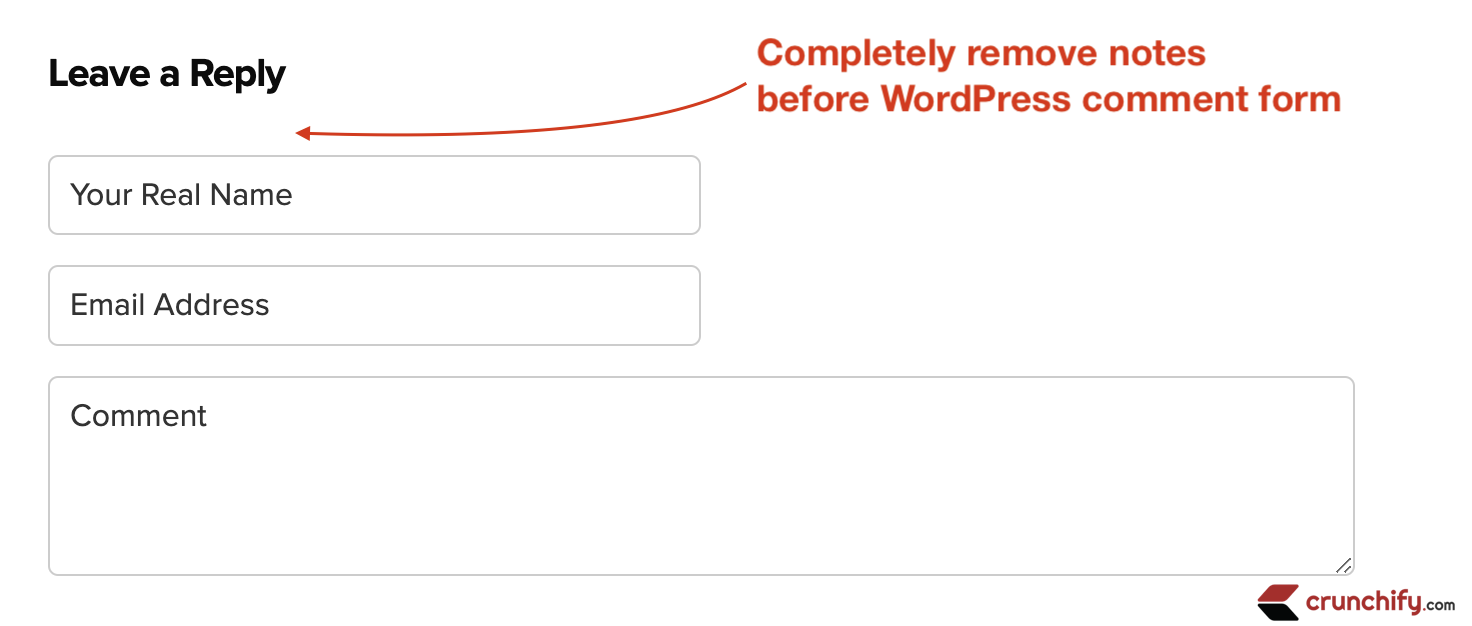
Similar article
The post How to modify the Notes Shown Before the WordPress Comment Form? appeared first on Crunchify.
0 Commentaires